Kanban is a versatile and powerful tool to help you manage your work. It can be used to track personal projects, complex operations and large programs; for example, it can be used to:
- Efficiently manage the flow of inventory in a factory,
- Help students manage their homework and papers,
- Track the progress of project tasks and activities,
- Organize the preparation and set-up for a holiday meal, and
- Help non-profit boards manage programs and events.
Kanban means signboard or billboard in Japanese and has its roots in Toyota’s Lean manufacturing model. It is successful because it creates transparency and helps us focus on what is important. Basic practices can be taught quickly and do not require specialized software or materials.
Visualize the Flow
Contents
The first step in Kanban is visualizing the flow of work. Visualizing the flow is a matter of understanding and defining the steps we follow. Nearly everything we do follows a process. Consider something as basic as your morning routine: get up, brush teeth, wash, get dressed, eat, etc.
When visualizing the flow, start simply, it is easy to add detail later. What are the most basic steps that need to be executed? The most basic Kanban has three process steps:
- Things we need to do,
- Things we are working on, and
- Things that we have completed.
For example: software development typically goes through a process of: collect requirements, design, code, test, and deploy. Examples of more complicated process flows are available on the Lean Kit website.
If we were managing a restaurant, we might define the flow of work as:
- Backlog. Customers waiting to be seated.
- Ordering. Customers who have been seated and have placed their order.
- Preparing. The order has been sent to the kitchen and the cooks are preparing the meal.
- Eating. The customer has received their food and eating.
- Paying. The server has given the customer their bill.
- Done. The customer has paid the bill and the table has been set for the next patron.
The Kanban Board
While there are many software tools that simulate a Kanban board. The easiest and best way to start is creating a physical board on the wall. All you need is: painter’s tape, Post It Notes®, markers, and a wall.
Use the painter’s tape and create columns on the wall. Each column represents one of the process steps. At the top of each column, place a note that describes or labels that process step. Generally, the first column is always labeled Backlog, and the last column is Done.
The basic Kanban board will look like:
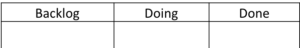
For our restaurant example:
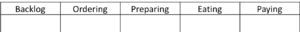
Defining the Work
The next step is to define the work. Work items (packages) are often depicted as cards or Post-it Note®. Each card describes a small, discrete deliverable. We want to create work packages that can be completed quickly. Each item should also represent progress toward the end goal. Decomposing the work into small components creates transparency into progress.
We may use different units of measure as the work progresses across the Kanban. In our restaurant example, we might track customers in the Backlog based on the party. During the Preparing step, we might track each dish being prepared. The Eating, Paying, and Done columns may then be again tracked at the party.
Prioritize the Backlog
We create value by doing the most important things first. Inefficiency is introduced when we get distracted and do not focus on what’s important. We divert our energy to work on urgent or easy tasks before the important ones.
When constructing the backlog, arrange the items in descending order based on importance. The most important items—those that provide the greatest value—are at the top of the list. Items with the lowest value, are at the bottom. Rank ordering forces us to make explicit tradeoffs and focus on what we should work on next. Prioritizing items into high, medium, and low does not force us to explicitly make the hard decision—what is the next most valuable thing.
We should review the priorities on a regular basis. We recognize the importance of items can change. We can adjust backlog, paying particular attention to those items at the top of the list.
Managing Flow
In Kanban the goal is to create a smooth flow of work through the process. Toyota learned that by creating flow, they were able to avoid bottlenecks and increase the amount of work completed in a given period of time.
We can manage the flow by:
- Pulling work through the process,
- Establishing policies, and
- Limiting work in process.
Typically, we “push” work. In other words, we move work to the next step in line without considering whether there is capacity. This creates a bottleneck and work stacks up. In Kanban, we “pull” the work through the process to avoid this problem. In other words, we wait for the next station to “pull” the work to them when they capacity.
For each step in the process, we document what it means to be finished or complete. This is commonly called the “definition of done.” By defining what it means to compete a step, we can reduce defects, rework and delays. By defining policies, we create expectations within the team.
Limiting the number of items being worked allows each card to move through the process more quickly. When building your Kanban board, identify the number of items that can be effectively managed at a time. This is known as “Limiting Work-in-Process “(WIP). In general, the lower the WIP limit, the better.
Review Status Regularly
Teams should review status regularly. The Kanban board provides a clear, visual, depiction the work and its progress. When well maintained, the board:
- Creates transparency into the status of all of the work;
- Promotes accountability because everyone is aware of the work, what’s been completed and what is behind schedule; and
- Provides the opportunity for collaboration as members see where their colleagues may be stuck or need help.
Most often teams have a daily stand-up meeting. The stand-up should be short and time-boxed. Each member provides a quick review of the status of each of their cards. Traditionally, three questions are addressed at the stand-up.
- What has been completed since the last meeting?
- What is worked on now or will be worked on next?
- Is there anything blocking progress?
The stand-up should not become an open discussion or daily social event. If issues are identified they should be discussed after the meeting and only include those that need to participate.
Continuously Improve
Lean and Agile teams practice continuous improvement or Kaizen. Kaizenis Japanese for “small change for good.” The team regularly examines its processes, tools, and relationships to identify better ways of working—and then implements them.
Teams practicing continuous improvement will hold a facilitated review meeting or Retrospective after each increment—typically every 2-4 weeks. The meeting is time-boxed and should be less than 2-hours long. Common prompt questions for the Retrospective include:
- What did we do well? What should we do more of?
- What did we not do well? What do we need to change?
- What else should we do? What new things should we try?
The team generates a list of improvement ideas that are prioritized and maintained on a process improvement Kanban board. Some of the top ideas are incorporated into the next delivery cycle. At the end of the cycle the team evaluates the effectiveness of the changes.
As your New Year’s resolution, begin building a Kanban board to manage your work. On a regular basis, review the status of the items you are working on. Periodically assess your performance. As yourself what can you do to make the process better? Then make those changes.
© 2018, Alan Zucker; Project Management Essentials, LLC
To learn more about our training and consulting services, or to subscribe to our Newsletter, visit our website: www.pmessentials.us.
Related Project Management Essentials articles:
Image courtesy of: https://offspring.lifehacker.com

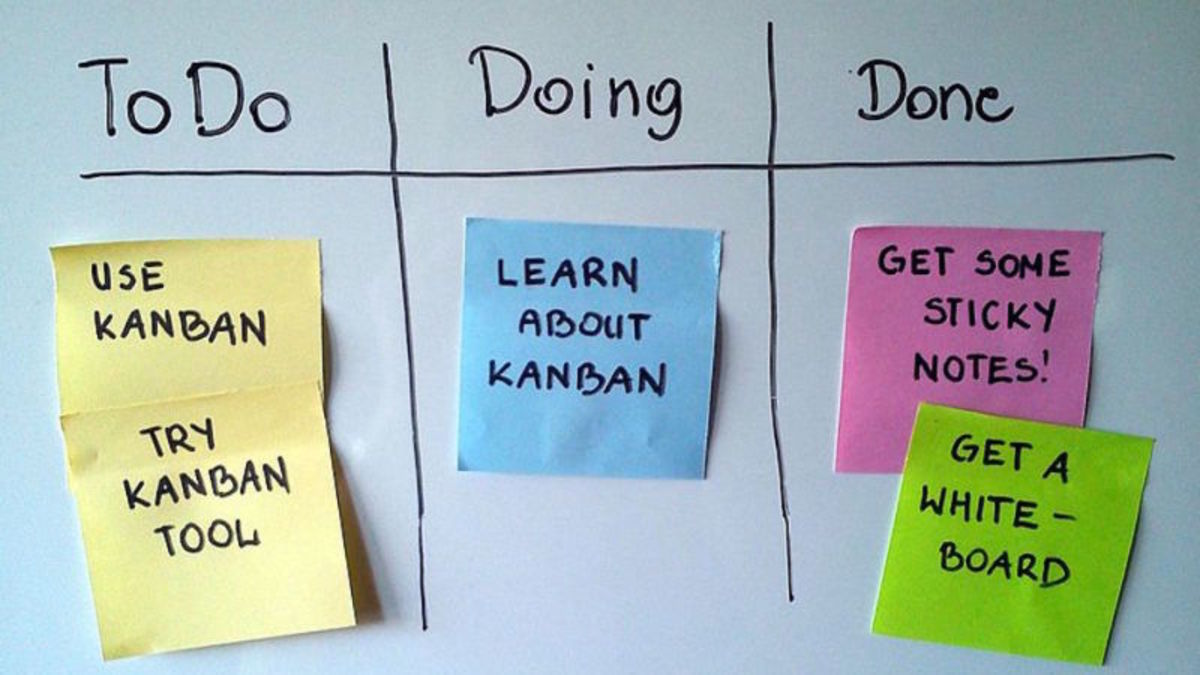
5 thoughts on “Kanban 101: Improving How We Work”
Hey Alan. Great post.
Love that you suggest doing it with post it notes as well. I am a more tactile learner.
Thanks again.
Comments are closed.